Buy, Send or Sell Bitcoin
Step 1

Tap the START button to begin
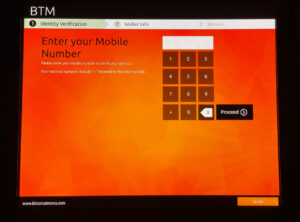
Enter your Mobile Number
Step 2
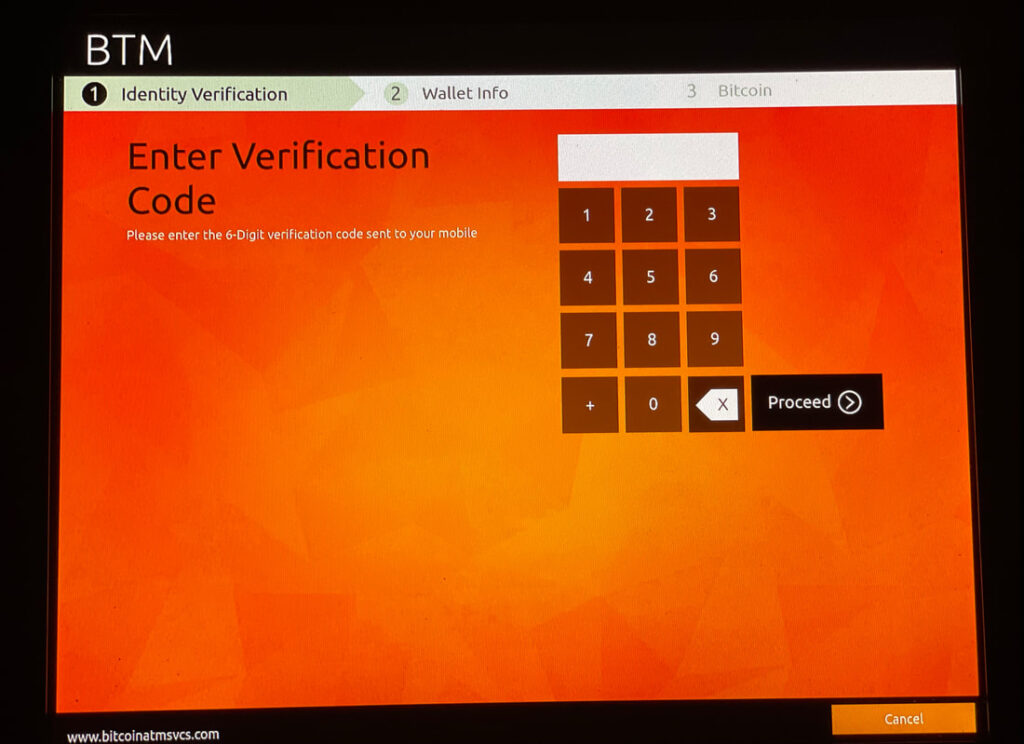
Enter your Verification Code sent to your mobile phone via SMS
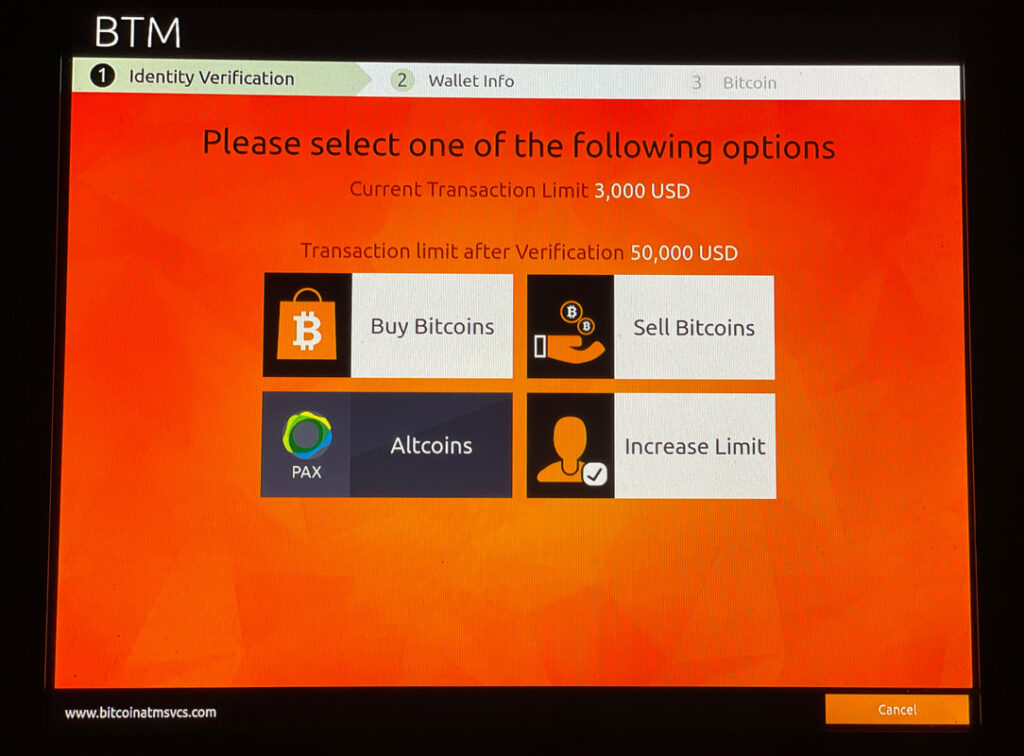
Select Buy Bitcoin. (If higher limit is desired proceed by selecting Increase Limit)
Step 3

Using the camera on top, Scan your bitcoin wallet address QR code. (make sure your entire QR code is visible on the screen and it will automatically scan your wallet.) If you don’t have a bitcoin wallet Click Here to obtain one.
Step 4
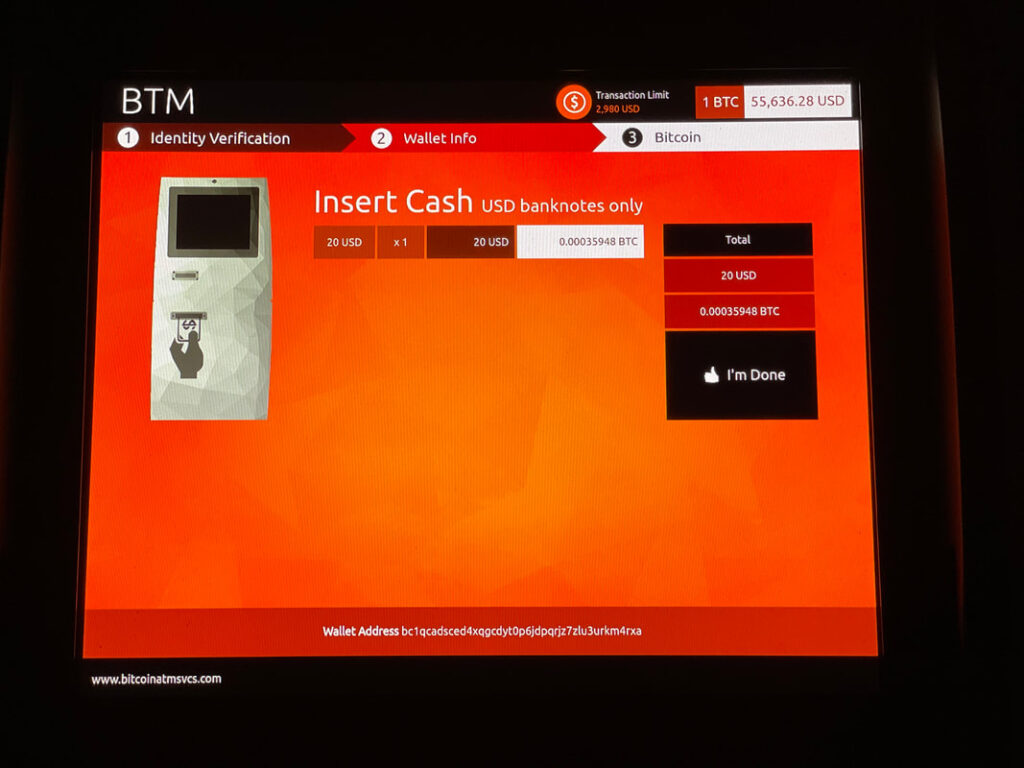
Once finished, tap “I’m Done” on the screen and voila! Your purchase was made successfully.
You’ll be given the option to Close or Print receipt


