How to Buy or Send Bitcoin Using a Bitcoin DAVE BTM
Step 1
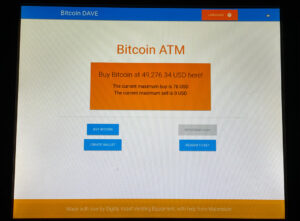
Tap BUY BITCOIN to begin Buying or Sending Bitcoin
Step 2
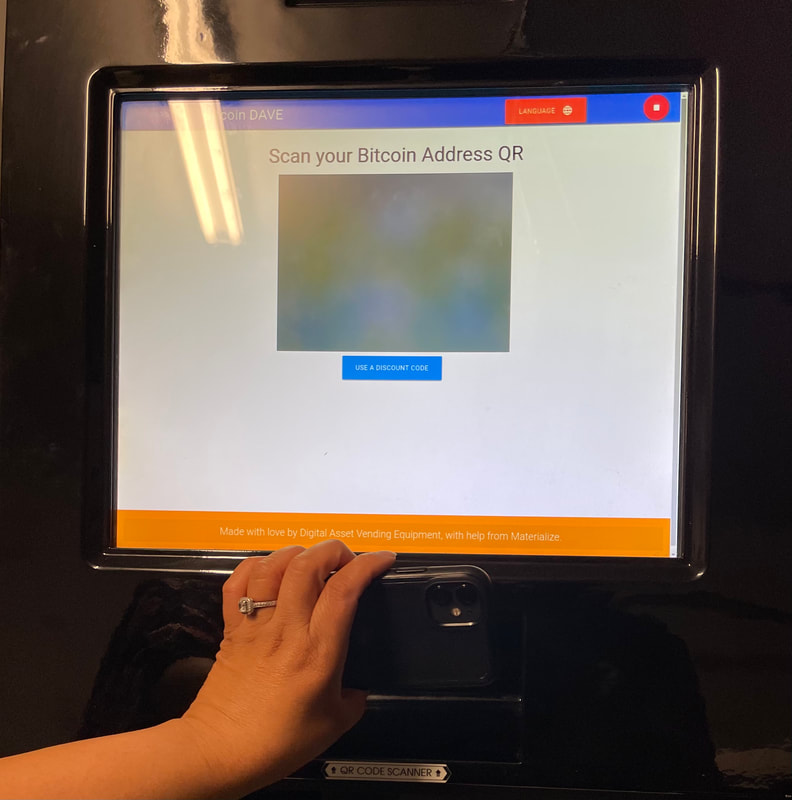
Scan your bitcoin wallet address QR code by placing your QR code about 2 inches away from the QR code scanner (if unable to scan your bitcoin wallet address QR code using the scanner, use the the top camera to scan)
If you don’t have a bitcoin wallet Click Here to obtain one
Step 3
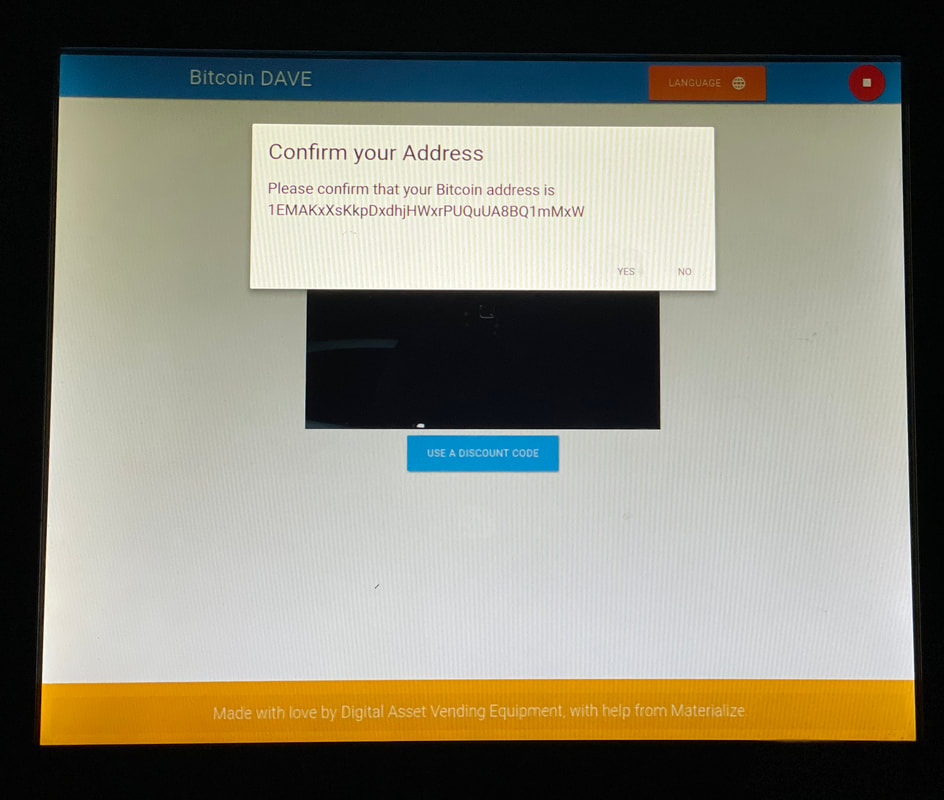
Once Scanned, Confirm the address on the Screen by selecting YES
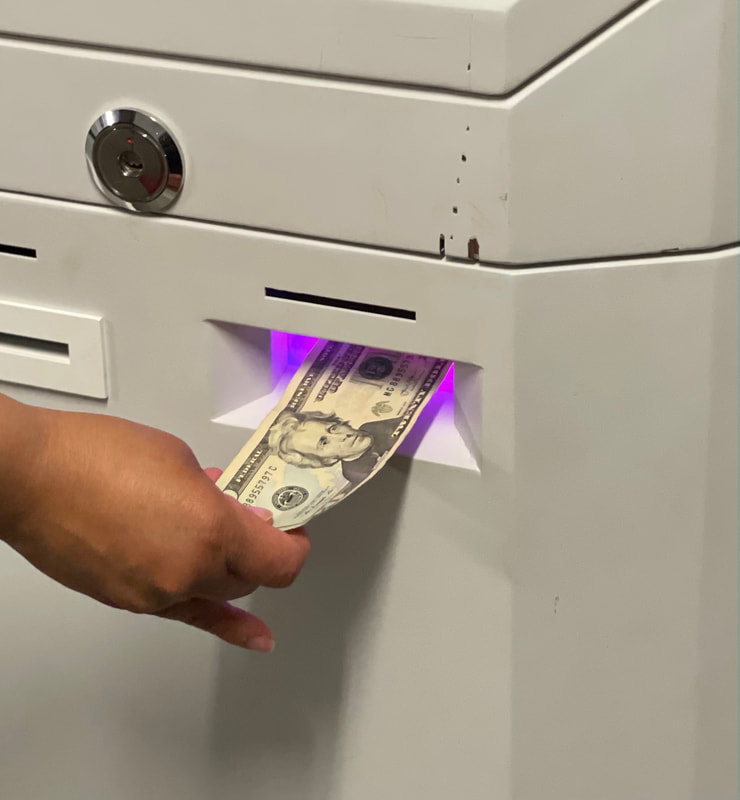
Once confirmed you can begin Inserting Cash. If higher limit is desired please CONTACT customer service to further verify your identity(bill acceptor will start to illuminate when ready, insert only one bill at a time)
Step 4
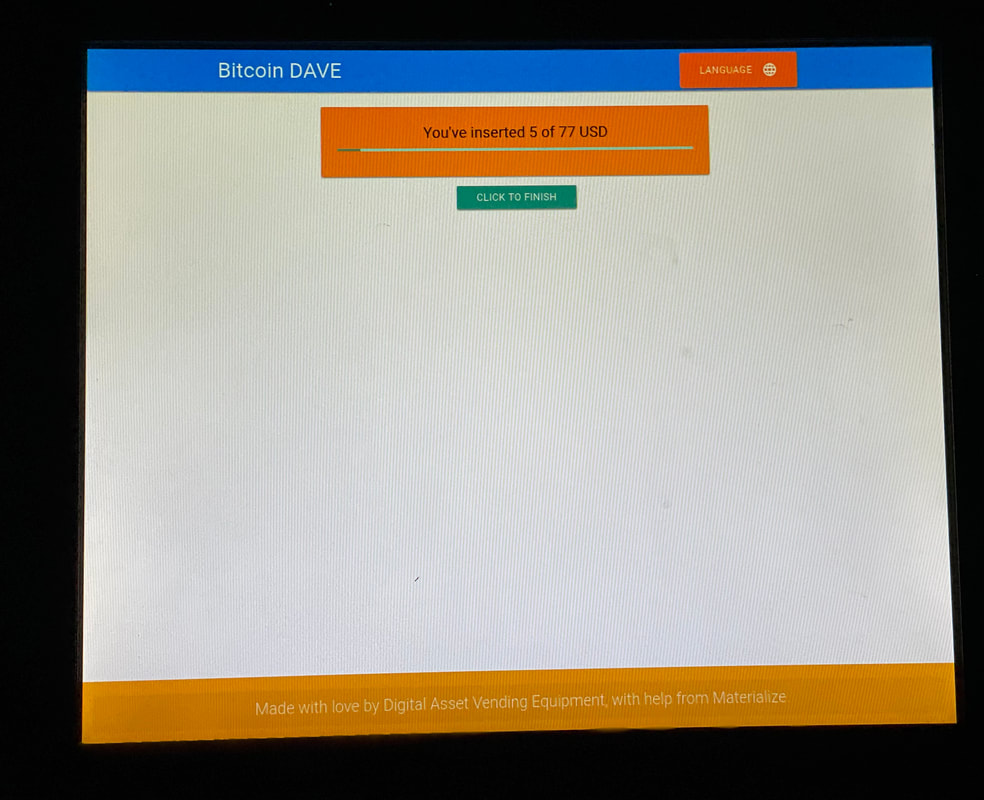
When You’re done inserting cash CLICK TO FINISH and voila!
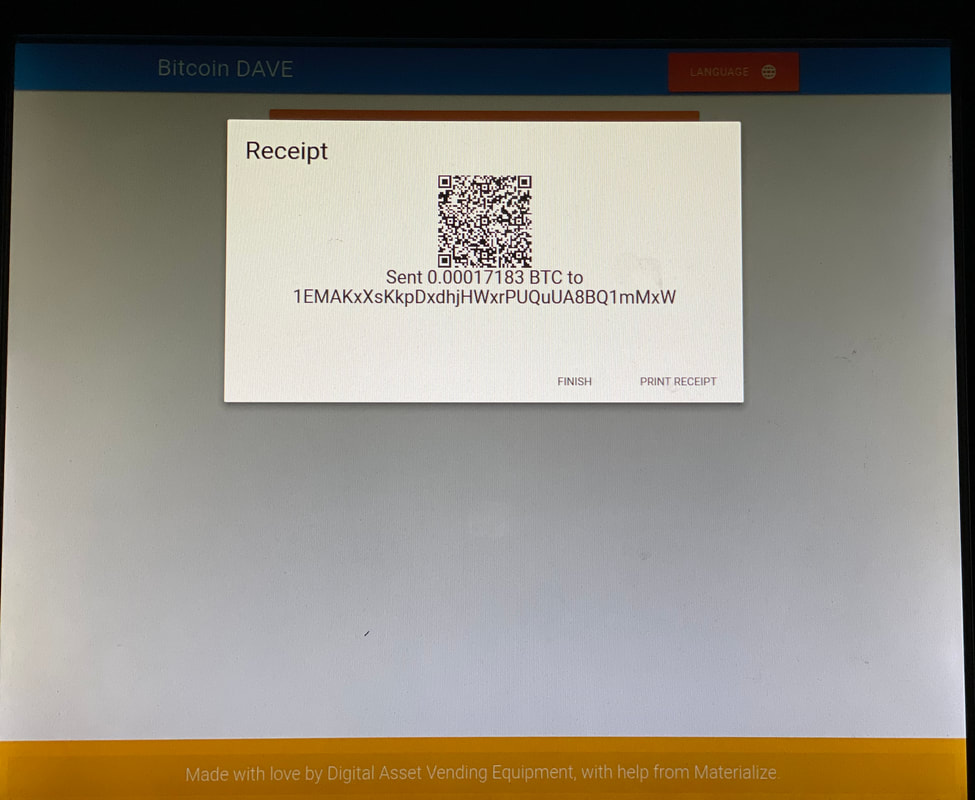
You will then be given the option to PRINT RECEIPT or tap on FINISH to return to the Home Screen


